
How to Fix FC 26 lag in Online Matches
There is nothing more infuriating in a competitive game than losing because of lag. You time your tackle perfectly, you press the button, and… nothing happens for a crucial half-second. By then, the attacker is gone, and the ball is in the back of your net. This is EA FC 26 lag, and it can completely ruin your entire gaming experience, turning a fun session into a rage-inducing nightmare.
But don't just smash your controller in frustration. In many cases, you have the power to significantly improve your connection and reduce that dreaded delay. This is your definitive guide to fixing FC 26 Online Matches lag.
For improving your overall online performance beyond lag, see our beginner's guide on EA FC 26 Simplified Skill Moves: A Complete Beginner's Guide.
We will break down every possible cause, from your own internet setup to the game's servers, and provide a complete checklist of solutions to help you get the smoothest gameplay possible. We'll even show you how to check FC 26 ping and understand what's really going on with your connection.
What Causes EA FC 26 Lag?

Before you can fix the problem, you need to understand what you're up against. "Lag" is a general term, but it's usually caused by one of two distinct issues that players often confuse.
Input Lag vs. Connection Lag:
- Input Lag: This is the delay between you pressing a button on your controller and the action happening on your screen. It’s a local issue, meaning the problem is with your hardware (your TV, monitor, or controller), not your internet. If your offline gameplay in Career Mode feels sluggish, you likely have input lag. A quick fix is to check if your TV is on "Game Mode."
- Connection Lag (Latency/Ping): This is the big one for online play and the main cause of EA FC 26 lag. It's the time it takes for your game's data to travel to the EA servers and back to your console or PC. A high "ping" (measured in milliseconds) is what causes that heavy, "muddy," or unresponsive feeling where your players feel like they're stuck in the mud.
The Three Main Culprits of Connection Lag

So, where does this dreaded connection lag come from? It's almost always one of these three sources:
Your Home Network: This is the most common cause and the one you have the most control over. Things like using Wi-Fi, your router's settings, or other devices on your network can all contribute to a poor connection.
The EA Servers: Sometimes, the problem is on their end. The improved EA FC servers can still go down for maintenance or experience heavy load during peak times, leading to a widespread FC26 servers problem.
- Inefficient Routing: The internet isn't a straight line. The path your data takes to get to the EA server can sometimes be long and congested, like taking back roads during rush hour.
Optimizing Your Own Setup
The good news is that you have a lot of control over your own setup. Before you blame the servers, run through this checklist to make sure your end is optimized for the best possible connection.
Use a Wired Connection (Ethernet)
If you only do one thing from this entire guide, do this. Do not play on Wi-Fi. I can't stress this enough. Wi-Fi is convenient, but it's an unstable and unreliable connection for competitive online gaming. It's susceptible to interference, packet loss, and latency spikes that no in-game setting can fix. A simple wired Ethernet cable running directly from your router to your console or PC is the single biggest and most effective step you can take to reduce EA FC 26 lag. It provides a stable, consistent connection that will immediately improve your gameplay.
Check FC 26 Servers Ping

Before every online match, the game shows you a "ping" value in milliseconds (ms). This is a direct measurement of your connection quality to that specific game server. You need to become obsessed with this number.
- Under 30ms: Excellent. Your gameplay should feel smooth and responsive.
- 30-50ms: Good/Playable. You might notice a tiny bit of delay, but it's generally fine.
- Over 50-60ms: Poor. This is where you'll start to feel that heavy, muddy gameplay. It's advisable to back out of the matchmaking and search again for a better server connection. Learning to check FC 26 ping and being disciplined enough to not play high-ping games is a key skill for a frustration-free experience.
Optimizing Your Console and PC Settings
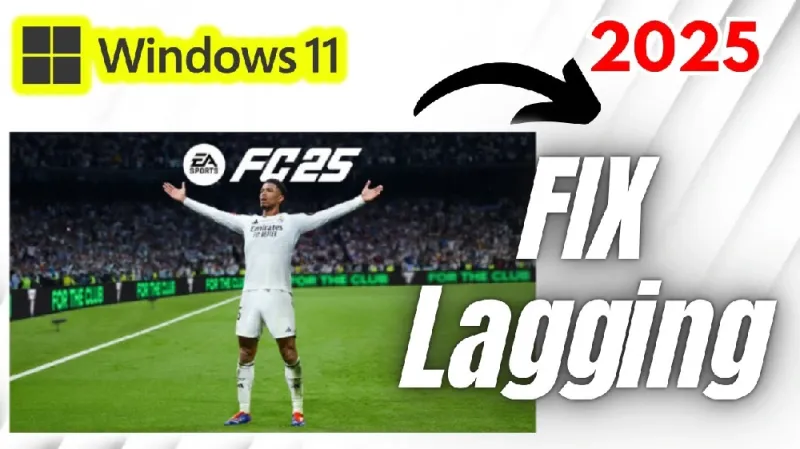
A few simple tweaks to your settings can make a huge difference, especially in reducing any local input lag that might be making your connection lag feel even worse.
- Enable 'Game Mode' on Your TV/Monitor: This is absolutely crucial. Modern TVs have a lot of fancy picture-processing features that look great for movies but add a significant amount of input delay. 'Game Mode' turns all of that off, drastically reducing the delay.
- Use a Wired Controller: Especially if you play EA FC 26 on PC, a wired controller can offer a slightly more responsive connection than a wireless one, eliminating any potential Bluetooth interference.
- Close Background Applications: On PC, make sure you're not downloading games, streaming video, or have 50 browser tabs open. These use up valuable bandwidth and system resources.
- Router Optimization (QoS & DNS): For more advanced users, you can log into your router's admin panel. Enable a feature called Quality of Service (QoS) and prioritize your console or PC's traffic. You can also change your DNS settings to a fast public DNS, like Google's (8.8.8.8) or Cloudflare's (1.1.1.1).
Is it an FC26 Servers Problem?
Sometimes, no matter how perfect your own setup is, the gameplay still feels terrible. In these cases, the issue might be an external one.
How to Check EA Status for FC 26 Server Issues
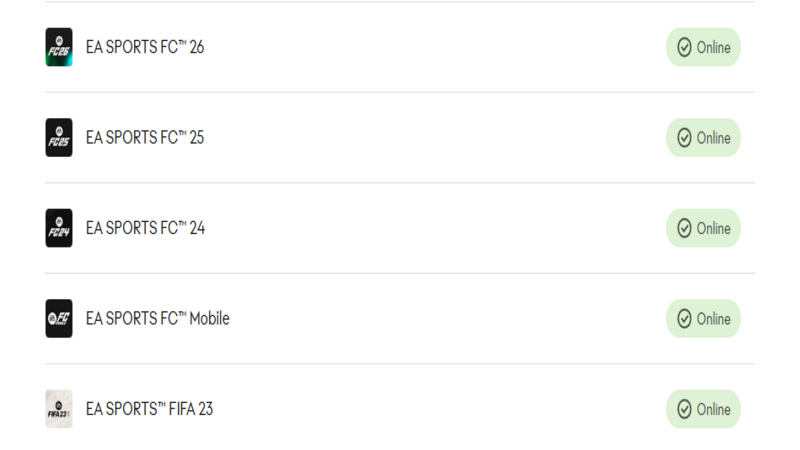
Before you start pulling your hair out, take 30 seconds to see if it's a widespread problem.
- Official Channels: Your first stop should be the official @EAHelp Twitter/X account or the EA Help website. They will almost always post updates about any major server outages or scheduled maintenance.
- Third-Party Sites: You can also check EA status for FC 26 server health on third-party websites like Down detector. These sites track user-reported issues, so if you see a massive spike in complaints, you know it's not just you.
FC 26 Online Matches Lag on Reddit

If the official channels are silent, the next best place to look is the community. Go to the EASportsFC subreddit and see what players are talking about. Searching for "FC 26 Online Matches lag on Reddit" will instantly tell you if other players in your region are experiencing the same problems. If the subreddit is flooded with complaints about laggy servers, you can be confident that the best way to Fix EA FC lag due to FC26 servers problem is to simply take a break and wait for it to be resolved.
Quick Troubleshooting Guide
This simple table can help you diagnose the source of your EA FC 26 lag.
| Symptom | Likely Cause | Best Solution |
| High Ping in every single match | Your Home Network / Wi-Fi | Switch to a wired Ethernet connection. |
| One specific match is laggy/stuttering | Your opponent's connection / P2P issue | Not much you can do. Finish the game and move on. |
| Can't connect to UT at all | FC26 servers problem | Check EA status for FC 26 server on Twitter/EA Help. Wait it out. |
| Buttons feel delayed but ping is low | Your TV/Monitor Setting | Enable 'Game Mode' on your display. |
Has EA FC 26 Input Lag Fixed the Problem?
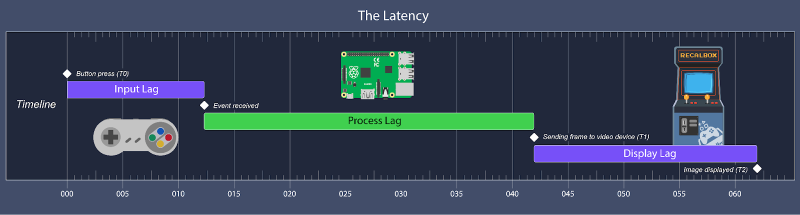
For EA FC 26, the developers made big promises that EA FC 26 input lag fixed many of the issues from last year. They introduced new "one-frame" passes and shots in the Competitive gameplay preset, which are designed to make the game feel more responsive. For many players, especially those on next-gen consoles (FC 26 new changes vs FC 25 on PS5), the game does feel snappier.
However, it's crucial to understand that no amount of game code can fully overcome a bad internet connection or a poorly configured home network. So while the answer to "EA FC 26 input lag fixed?" is "partially, yes, the game itself is more responsive," you still need to optimize your own setup to feel the full benefit of these improvements. The improved EA FC servers can only do so much if your signal has to travel halfway around the world.
Conclusion
Fixing EA FC 26 lag is a process of elimination. By starting with your own setup—switching to a wired connection, optimizing your settings, and understanding how to read your ping—you can solve 90% of your connection issues yourself. For that other 10% of the time, knowing how to check for server-side problems can save you a lot of frustration and a potentially broken controller.
A smooth, responsive gameplay experience is what makes EA FC 26 so enjoyable. Taking these steps will ensure that when you lose a game, it's because of your opponent's skill, not because of FC 26 Online Matches lag.
FAQ Section
Q: What is the difference between input lag and connection lag in FC 26?
A: Input lag is a local hardware issue like TV settings causing delay in button presses, while connection lag (high ping) is internet-related, making players feel unresponsive due to data travel time to EA servers.
Q: Why switch to a wired Ethernet connection for FC 26 online matches?
A: Wi-Fi is unstable and prone to interference, causing latency spikes; a wired connection provides consistent stability, significantly reducing lag and improving gameplay responsiveness in competitive modes.
Q: How can players check and interpret FC 26 ping before matches?
A: The game displays ping in ms before matches; under 30ms is excellent, 30-50ms playable, over 50ms poor—back out of high-ping games to avoid muddy gameplay and frustration.
Q: What steps to take if lag persists despite optimizing your setup?
A: Check EA Help Twitter or Down detector for server issues; if widespread complaints exist on Reddit, it's likely an EA problem—wait it out rather than playing through unplayable conditions.
Q: How does enabling Game Mode on your TV help with FC 26 lag?
A: Game Mode disables picture-processing features that add input delay for movies but are unnecessary for gaming, drastically reducing the time between controller input and on-screen action.

