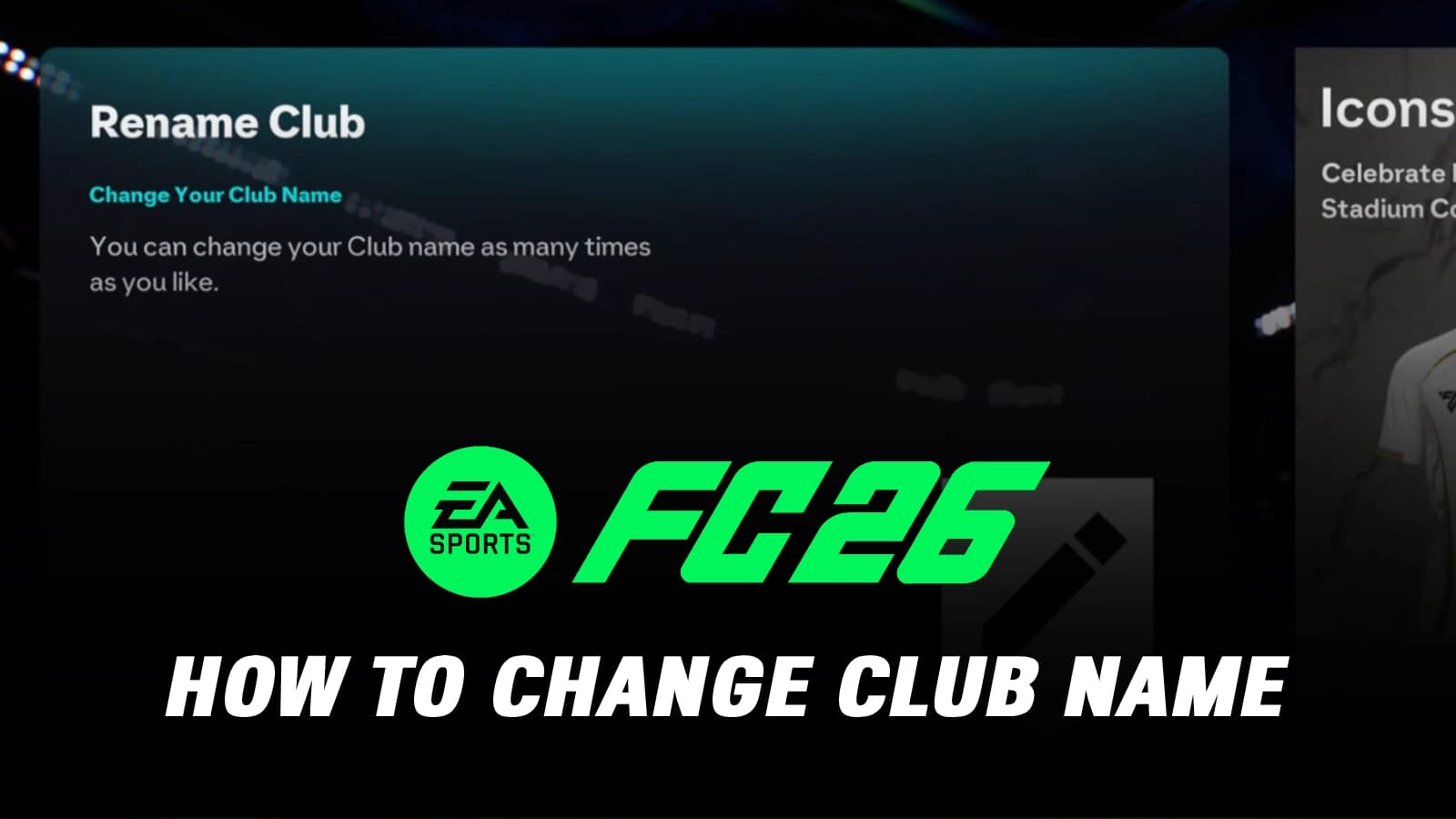
How To Change Your FC 26 Club Name In Ultimate Team
In the world of EA FC, setting up your Ultimate Team right from the jump sets the tone for your grind through divisions and Weekend League. One key piece is giving your club an identity that fits your style, whether it's something fierce for intimidating rivals or a nod to your favorite real-world team.
But if you're stuck with a default FC 26 club name that doesn't vibe, don't sweat it. This guide walks you through the process, including why the web app falls short and how to snag extra rewards along the way. With the game now live post-early access, it's prime time to tweak things before diving into squad building.
Why Bother Changing Your FC 26 Club Name?
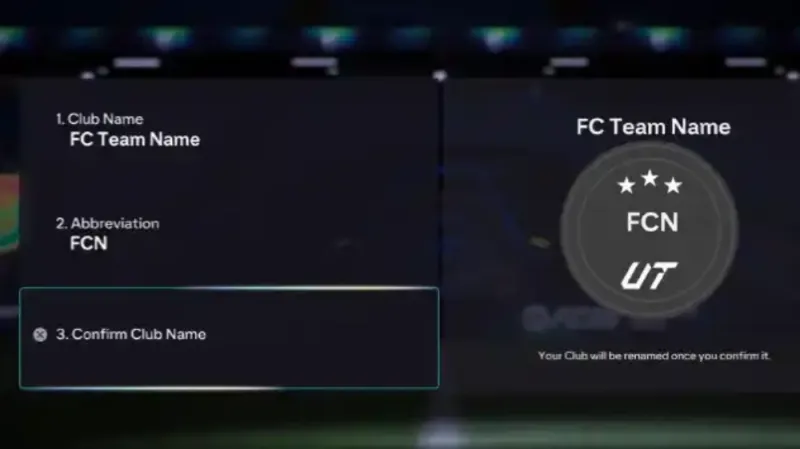
Customizing your FC 26 club name isn't just cosmetic—it's about owning your space in Ultimate Team. A solid name can boost team morale in your head, especially when you're stacking wins in Rivals or chasing those red picks. Default FC 26 Club names like "Player FC" feel generic and don't reflect the hours you'll pour into evolving players or flipping the market.
Plus, it's visible in every match, so make it count. Veterans know a clever abbreviation can even spark banter in lobbies. If you're new to the series, this simple change helps immerse you deeper into the mode, turning a basic squad into something personal. Keep it clean, though—EA's filters catch offensive stuff quickly, leading to temp bans that halt your progress.
On the flip side, sticking with defaults might save time if you're all about the meta grind, but most players tweak it early to avoid regrets later. Think about how it pairs with your kits and badges, too; consistency there amps up the pro feel. And if you're running multiple accounts, unique FC 26 Club names help keep things organized without confusion.
No FC 26 Club Name Changes on the Web App or Companion App
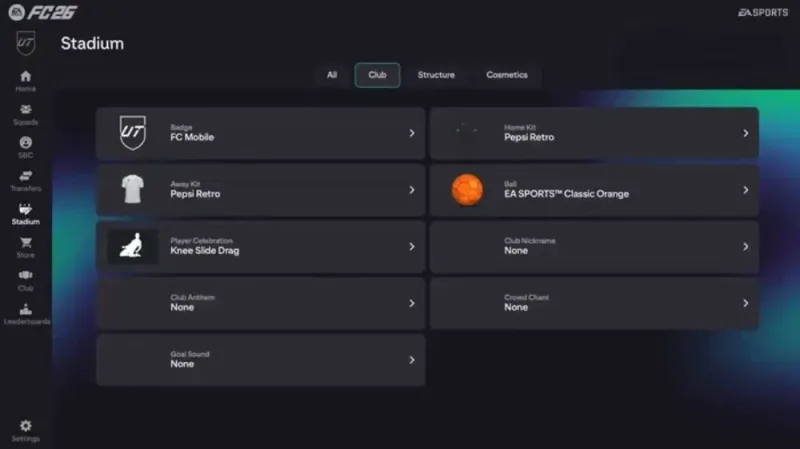
One frustration hitting players hard this year is the lack of options outside the full game. You can't adjust your FC 26 club name through the web app, no matter how many times you refresh or poke around the menus. It's locked to in-game only, meaning web app users grinding transfers or SBCs pre-launch are out of luck until they boot up the console or PC.
The companion app follows suit—it's great for quick bids on the go, but renaming? Forget it. This setup forces you to wait for early access or full release, which started rolling out around September 19 for Ultimate Edition owners.
Why the restriction? EA likely ties it to core game systems to prevent glitches or exploits, similar to how pack openings sometimes lag on web versions. If you're logging in early via web to build your starter squad, focus on chemistry tweaks instead. Pro tip: Use that time to scout meta players like those high-pace forwards that dominate early metas. Once in-game, the change is seamless, but plan if you're hyped to rep a custom tag from day one.
Step-by-Step Guide to Renaming Your Club In-Game
Getting your FC 26 club name sorted is straightforward once you're in the game. Head straight to Ultimate Team mode and follow these steps for a quick swap:
- From the FC 26 main menu, jump into Ultimate Team.
- In the UT hub, hit the bumper buttons (R1/RB on controllers) to slide over to Settings.
- Scroll to "Rename Club" and select it.
- Punch in your new FC 26 Club name and a three-letter abbreviation—keep it under the character limits to avoid errors.
- Double-check for typos, then confirm to lock it in.
For that reward boost, dip into objectives instead:
- From the UT main screen, pull the left trigger (L2/LT) to pop the side menu.
- Navigate to Objectives, then hit the Foundations tab.
- Find "Club Maintenance" and select "Change Club Name."
- Follow the prompts to rename, and bam—you score a consumables pack for your trouble.
This alternative nets you free items like contracts or position modifiers, perfect for early squad tweaks without dipping into coins.
FC 26 Club name change Method | Steps Required | Rewards | Best For |
| Settings Menu | 5 steps: Menu > Settings > Rename > Enter > Confirm | None | Quick changes without extras |
| Objectives Path | 4 steps: Menu > Objectives > Foundations > Change Name | Consumables Pack | Reward hunters starting fresh |
| Web App | Not available | N/A | N/A – Use for market only |
Tips for Picking the Perfect Club Name
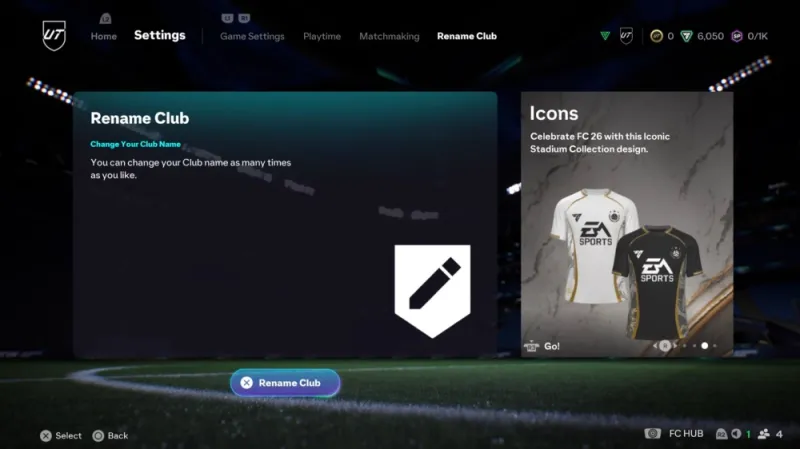
Brainstorming a killer FC 26 club name? Aim for something short and punchy that ties into your playstyle—pace abusers might go "Lightning FC," while tiki-taka fans could rock "Pass Masters." Avoid overused memes unless you're in for the laughs, and check EA's guidelines to steer clear of bans.
Mix in numbers or symbols if allowed, but don't force it. If you're building around leagues, nod to that—like "Bundes Beasts" for German links. Test it out in a friendly first to see how it looks on the scoreboard.
Common pitfalls: Forgetting the abbreviation matches your vibe, or picking something you'll hate after a losing streak. Switch it up mid-season if needed, but early is best before your rep builds.
Building Your Squad Post-Rename
With your FC 26 club renamed, it's time to assemble a beast squad. Focus on chemistry from the start—link players from the same nation or league for that 100 chem edge. For instance, slotting in Erling Haaland as your ST can transform your attack. His base card in FC 26 clocks in at 90 overall, with blistering pace (acceleration 82, sprint speed 93) that leaves defenders in the dust on counters. Shooting sits at 91, featuring 95 finishing and 93 shot power, making him a nightmare in the box.
Dribbling at 80 keeps him agile for a big man, while physicality hits 88 with 94 strength to bully CBs. PlayStyles amp him up: Power Header for aerial dominance, Power Shot for rockets from range, Acrobatic for flashy volleys, and Quick Step for bursting past markers. His 4-star skills and 3-star weak foot add versatility, though passing at 70 means he's best as a finisher, not a creator. Pair him with creative mids for max output—think high vision players feeding through balls.
When scouting an EA FC Squad, prioritize hybrids that blend Premier League pace with his Norwegian links. Evolve him early via objectives for that +1 boost, turning him into a 91-rated monster with upgraded stats like 87 pace overall. In early metas, he's gold for sniping goals in Rush or Rivals, but watch his stamina (84) in extra time. Stack traits like Clinical Finisher if available, and you're set to climb divisions without breaking the bank on packs.
Common Mistakes and Fixes When Renaming
Rushing the FC 26 club name change leads to regrets—always preview before confirming. If you hit a glitch, restart the game; early access bugs like menu freezes are common but temporary. Can't find the option? Ensure you're in UT mode, not Clubs or Career. For multi-platform players, names sync via the EA account, so one change covers all. If banned for a bad FC 26 Club name, appeal through support, but prevention beats cure.
In the end, this tweak is a small step that pays off big in immersion. Whether you're a casual or elite grinder, owning your club identity fuels the drive for those icon picks and evos.
FAQ Section
Can you change your FC 26 club name using the web app?
No, the FC 26 web app doesn't allow club name changes; you must use the in-game Ultimate Team settings.
How do you change your FC 26 club name in-game?
Go to Ultimate Team, navigate to Settings with R1/RB, select "Rename Club," enter your name, and confirm.
Is there a reward for changing your club name in FC 26?
Yes, completing the "Club Maintenance" objective in the Foundations tab grants a consumables pack for renaming.
What are some tips for picking a good FC 26 club name?
Choose a short, unique name reflecting your style, avoid offensive terms, and ensure the abbreviation matches your vibe.
- Why is Haaland a strong choice for an FC 26 squad? Haaland’s 90-rated card with 91 shooting, 88 physicality, and PlayStyles like Power Shot makes him a meta striker.


