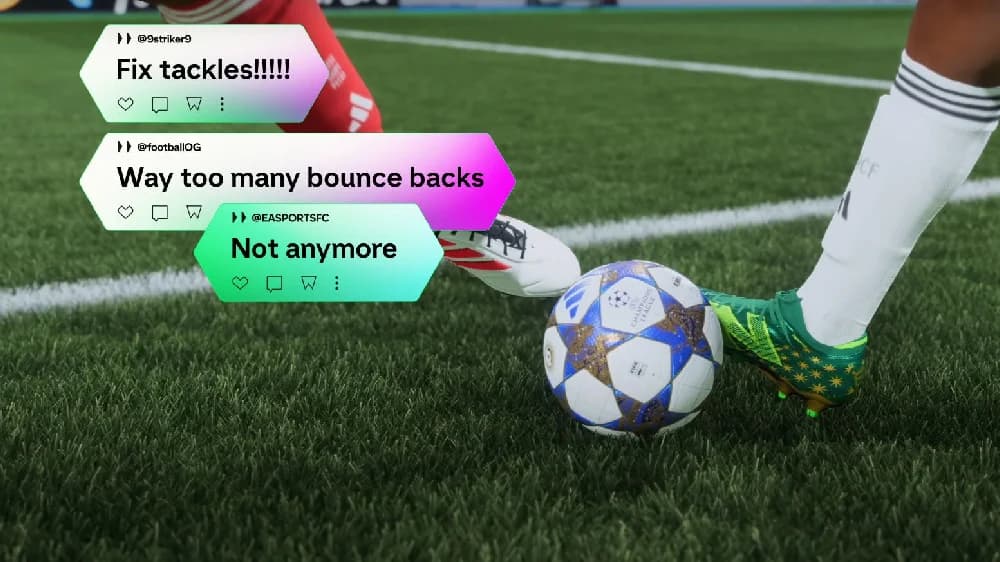
How to use EA FC 26 feedback channels now that is promising more community-driven fixes
EA Sports is ramping up its commitment to player input in FC 26, promising more responsive updates based on community suggestions. With features like refined gameplay and Career Mode overhauls inspired by feedback, now's the time to voice your thoughts.
This guide explores how to effectively use EA FC 26 feedback channels to help shape fixes and enhancements. For the latest on these initiatives, visit the EA official website.
Community-Driven Fixes in EA Sports FC 26
EA has emphasised that FC 26's innovations, from smarter AI to balanced mechanics, stem directly from player feedback. As an EA Senior Producer stated, “We’ve never listened to the community this much. We’re giving a huge priority to everything they asked for.” This shift aims to address past issues like goalkeeping glitches and overpowered exploits through ongoing patches. By engaging early, you contribute to a more polished experience, ensuring your concerns on modes like Ultimate Team or Career are heard.
Buy FC 26 Coins Now to experiment freely without grinding.
Accessing the Official Feedback Portal
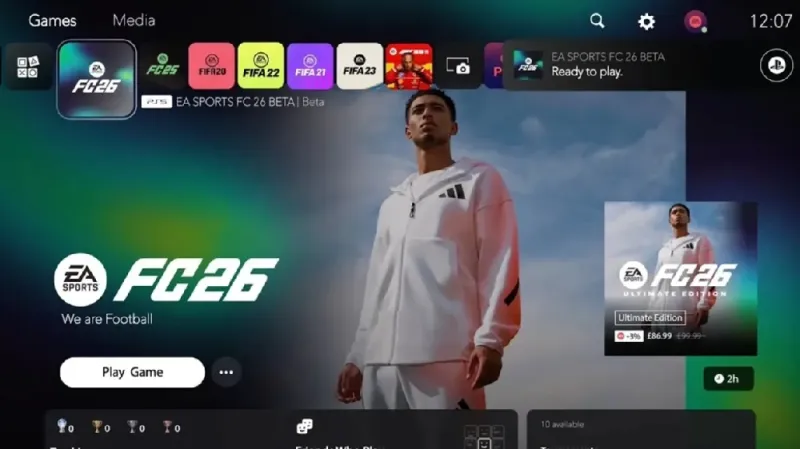
The primary hub for structured input is the EA SPORTS FC Feedback Portal. Sign in with your EA account to submit detailed reports on gameplay, bugs, or suggestions. This tool categorises feedback for better developer visibility, making it ideal for in-depth ideas. Start by browsing existing topics to upvote similar issues, amplifying community voices. Regular submissions here directly influence post-launch fixes.
Social Media for Quick Feedback
EA's social channels are perfect for real-time discussions. Follow @EASPORTSFC and @EASFCDirect on X for updates and to tag them in posts. Use hashtags like #FC26Feedback to join conversations. These platforms often highlight community-inspired changes, such as nerfed mechanics or new presets. If you're building squads with top FC players, share balance suggestions here for swift developer notice.
Engaging on EA FC26 Forums and Discord
The official EA Forums host dedicated threads for FC 26 discussions. Create or join topics on specific modes, providing evidence like screenshots or videos. Discord servers, including the general EA SPORTS FC channel and pro-focused ones, facilitate direct chats. These spaces encourage collaborative fixes, with moderators relaying top concerns to devs.
Here’s a bullet-point guide to effective posting:
- Be Specific: Detail the issue, platform, and reproduction steps.
- Provide Evidence: Attach clips or stats to strengthen your case.
- Stay Constructive: Focus on solutions rather than complaints.
- Check Updates: Monitor for developer responses or patch notes.
- Vote and Reply: Engage with others to build momentum.
Reporting Bugs and Suggestions In-Game
FC 26 includes built-in reporting tools for immediate feedback. From the pause menu, access the bug reporter to flag glitches during matches. For broader ideas, link back to the portal. This method ensures context-rich submissions, aiding quicker fixes.
Tracking Feedback Impact and Updates

EA releases Pitch Notes detailing how feedback shapes updates. Subscribe to newsletters via the EA official website for these insights. Track progress on implemented fixes, like improved tackling or reduced deflections, through dev blogs. Use this table to compare key EA FC 26 feedback channels:
Channel | Best For | How to Access | Response Time |
| Feedback Portal | Detailed suggestions | ea.com/fcfeedback | Medium |
| X | Quick shares, hashtags | twitter.com/easportsfc | Fast |
| EA Forums | In-depth discussions | forums.ea.com | Medium |
| Discord | Live chats, pro input | discord.gg/easportsfc | Fast |
| In-Game Reporter | Bug reports during play | Pause menu in FC 26 | Variable |
Tips for Effective Participation
Maximise impact by being consistent and respectful. Join beta tests if available to provide early input. Collaborate with communities on Reddit or YouTube for collective submissions. Remember, constructive feedback leads to meaningful changes, fostering a better game for all.
By leveraging these EA FC 26 feedback channels, you're part of the drive toward a more community-focused title. Your voice matters—start sharing today to see real improvements.


