
How to Make a Tactical Change In FC 25
Knowing how to make a tactical change in FC 25 is like having a secret weapon to outsmart your opponents. Whether you’re battling in Ultimate Team, grinding through Career Mode, or just trying to crush your mates in a friendly, tactical tweaks can turn the tide. From quick in-game adjustments to setting up killer strategies before kickoff, this guide’s got you covered with everything you need to dominate the virtual pitch.
Why FC25 Tactical Changes Are Crucial
In FC 25, tactics aren’t just about picking a formation and hoping for the best. They’re about adapting to the game’s flow, exploiting your opponent’s weaknesses, and making your squad play like a well-oiled machine. With the new FC IQ system, you’ve got more control than ever, thanks to dynamic player roles and tactical presets.
Whether you’re countering a sweaty Ultimate Team squad or managing a lower-league team in Career Mode, mastering how to make a tactical change in FC 25 is key to racking up those Ws. For more on FC IQ, check out the official guides on ea.com.
How to Make a Tactical Change During a Match

Sometimes, your game plan isn’t clicking, and you need to switch things up mid-match. Maybe your opponent’s spamming through balls, or your striker’s not getting the service they need. Here’s how to make a tactical change in FC 25 during a match:
- Pause the Game: Hit the pause button (Options on PlayStation, Start on Xbox).
- Head to Squad: From the pause menu, select the Squad option.
- Go to Team Management: Navigate to Team Management within the Squad menu.
- Access Tactics: Scroll to Tactics and select it.
- Tweak Player Roles: Adjust individual player roles—like switching a winger to a defensive role or telling your midfielder to stay back. This is also great for completing objectives that require a tactical change.
- Confirm and Play On: Save your changes and jump back into the action with your new setup.
This quick process lets you adapt to the game’s flow, whether you’re shutting down a pesky attacker or pushing for a late goal.
Setting Up Custom Tactics Before a Match
Preparation is everything, and setting up your tactics before a match can give you a massive edge. Here’s how to nail how to make a tactical change in FC 25 before the whistle blows:
- Access Team Management: From the main menu, go to Team Management.
- Select Tactics: Click on the Tactics option.
- Choose a Tactical Preset: FC 25 offers pre-configured Tactical Presets inspired by real-world strategies, like “Gegenpress” for high-intensity pressing or “Tiki-Taka” for possession-based play. Pick one that vibes with your style.
- Create Your Own: If presets aren’t your thing, customize your own tactic. Adjust build-up play (e.g., short passing or direct), chance creation (e.g., crosses or through balls), and defensive style (e.g., high press or deep line). For a deep dive into these options, check out ea.com.
- Save and Switch: Save up to five custom tactics and cycle through them during a match using the D-pad for quick adjustments.
This setup lets you tailor your team’s approach to your squad’s strengths and your opponent’s weaknesses.
Using Tactics Codes for Pro-Level Strategies
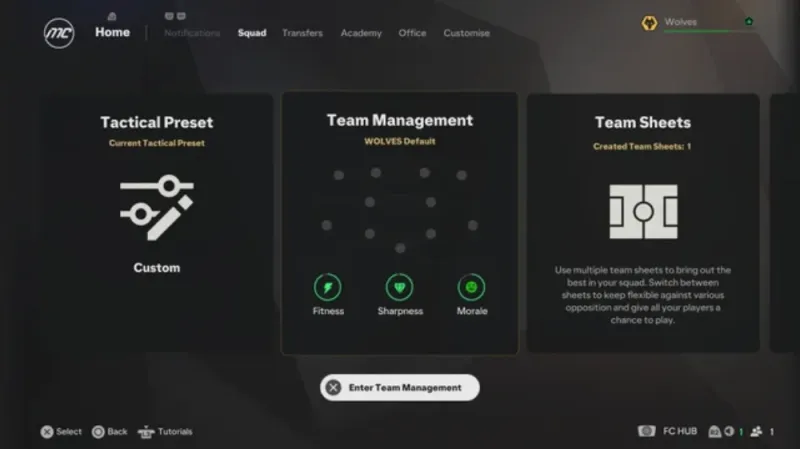
Want to play like the pros? FC 25 introduces tactics codes, which let you import pre-made setups from top players and content creators. Here’s how to use them:
- Find a Code: Look for tactics codes on gaming forums, YouTube, or Twitch, where pros share their go-to strategies.
- Import It: In the Tactics menu, select the option to import a tactics code and enter it.
- Fine-Tune: Codes are a great starting point, but tweak them to match your team’s strengths or your playstyle.
Popular codes mimic real-world managers like Pep Guardiola’s 4-2-1-3 or Antonio Conte’s 3-4-2-1, giving you a competitive edge in modes like Ultimate Team.
Boosting Your Ultimate Team with Smart Tactics
In Ultimate Team, your tactics are only as good as your squad. Building a team that fits your strategy requires FC 25 coins, which you can earn through matches, objectives, or events like Squad Building Challenges. Some players might consider shortcuts like trying to buy FC 25 coins, but beware—this goes against EA’s terms of service and can lead to account bans. Stick to legit methods to keep your account safe and your squad stacked.
Wrapping It Up
Mastering how to make a tactical change in FC 25 is your ticket to outsmarting opponents and racking up wins. Whether you’re tweaking roles mid-match, crafting custom tactics, or importing pro-level codes, these skills will elevate your game. Experiment, practice, and find what works for your squad. With a bit of finesse, you’ll be leading your team to glory in no time. Happy gaming, and go crush it on the pitch!


