
How to Access SBC Storage in FC 26
The market buzzed with activity as a fresh pack yielded yet another duplicate untradeable star, sparking a dilemma between quick-selling for minimal coins or stashing for future challenges that could unlock meta upgrades.
In EA FC 26, this feature transforms clutter into strategic assets, allowing gamers to hoard items in a dedicated vault, ready for deployment in high-stakes Squad Building Challenges that define seasonal progress and squad evolution.
Complementing this system, tools like an SBC solver help simulate optimal submissions, ensuring stored duplicates find their perfect fit without wasteful trials.
This mechanic spins yarns of clever resourcefulness, where every pack pull contributes to a larger tale of building unstoppable teams through patience and planning. The new FC 26 SBC storage feature is here to save your sanity—and your club space. No more quick-selling those precious players or stressing about where to stash them.

Squad Building Challenge (SBC) in FC 26
SBCs in FC 26 are the core grind for upgrading your Ultimate Team without dumping real cash. You submit squads matching criteria like overall rating, chemistry thresholds, specific leagues, or nationalities to snag packs, players, or evolutions.
A killer FC 26 SBC solution keeps costs low while pulling in meta rewards. Jump into the game menu to scope out active challenges, noting expiration timers to avoid missing out. Community drops on Reddit often highlight simple builds, but mastering your own gives an edge.
Tools like the SBC Solver Bot scan your club instantly, suggesting squads based on your untradeables and live market prices—perfect for dodging inflated costs during promos. Tools like the SBC Solver Bot scan your club instantly, suggesting squads for FC 26 SBC Solutions.
What’s FC 26 SBC Storage All About?
First off, what’s the deal with FC 26 SBC storage? It’s a slick new addition to Ultimate Team that lets you store up to 100 untradeable duplicate players.
Think of it as a VIP parking lot for your extra cards—perfect for saving them up for those juicy Squad Building Challenges (SBCs) down the road. In past FIFA titles, duplicates were a headache: use ‘em or lose ‘em. Now, you’ve got options, and it’s a total game-changer.

How to Access FC 26 SBC Storage
Learning how to see your SBC storage in FC 26 starts with navigating to the Squad Building Challenges menu. Alright, let’s get to the good stuff—how do you even find this thing? It’s super simple, whether you’re on console or chilling with the app.
On Consoles (PS5, Xbox Series X|S)
Fire up FC 26, head to the Squad Building Challenges section in Ultimate Team, and pick any SBC. Once you’re in, tap R1 (PlayStation) or RB (Xbox) a couple of times to flip through the tabs. Boom—you’ll land on the FC 26 SBC storage tab. It’s right there waiting for you, no sweat.
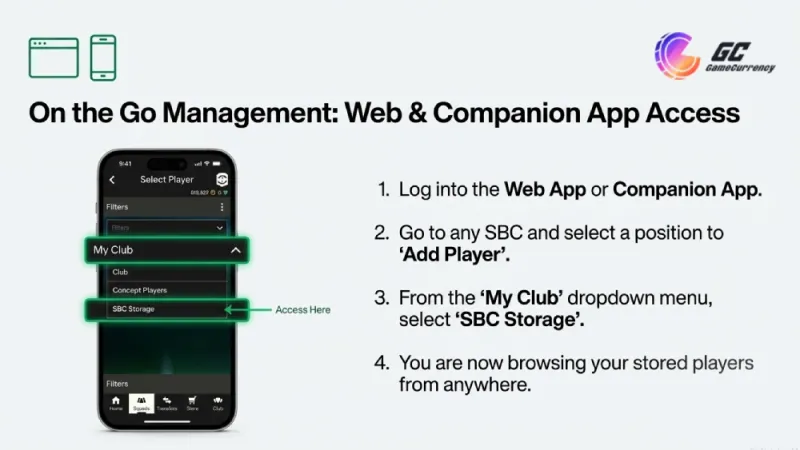
On Web App or Companion App
If you’re managing your EA FC squad from your phone or browser, here’s the play: log into the web app or companion app, go to an SBC, and hit “Add player”. From the “My Club” dropdown, select “SBC storage”. Done! You’re now browsing your stash from anywhere—perfect for those sneaky transfers on the go.
Ready to tackle challenges efficiently? Solve SBC now to optimize your squad building.
Using FC 26 SBC Storage Like a Pro
So, how does it work? When you pack an untradeable duplicate—say, another 84-rated striker you don’t need right now—don’t panic. Send it to FC 26 SBC storage instead.

Managing EA FC 26 SBC storage players effectively means prioritizing high-rated or unique cards for future use. Later, when you’re tackling an SBC that needs a high-rated player or specific chemistry, just pull it out from the storage tab.
It’s like having a secret weapon ready to deploy whenever you need it. Pro tip: save those rare position cards or high-stat dupes—they’ll come in clutch for Evolutions or big SBCs.
How To Get Players Out Of SBC Storage On FC 26!
The Glitch: When Players Get Stuck
Understanding how to get a player out of SBC storage in FC 26 ensures you can retrieve assets smoothly for your club. Now, here’s where it gets spicy. Sometimes, you might wanna move a player from FC 26 SBC storage back to your club.
The normal way? Go into an SBC, find the player in storage, hit Square (PS) or X (Xbox) to bring up the selection wheel, and pick “send to club”. Easy, right? Well, not always. There’s a glitch floating around where the player just… stays put.
Annoying as hell, but don’t rage quit yet—there’s a fix. Players often share tips and frustrations in Reddit’s discussion threads about glitches and storage access.

The Workaround: Outsmarting the Glitch
The community’s got your back with this sneaky workaround. If a player won’t budge, try this:
- Add the stuck player to an SBC.
- Quick, sell them (yep, trust me on this).
- Jump onto the companion app and recover the player from the quick-sell recovery section.
Boom—they should pop back into your club like nothing happened. One catch: make sure you don’t already have a duplicate of that player in your club, or it might mess up the process. It’s a bit of a hustle, but it beats losing a good card to a glitch.

Storage Limits and Hot Tips
The FC 26 SBC storage limit of 100 players encourages strategic selection to avoid overflow. That’s a solid amount of space, but don’t go full pack-rat mode—prioritise the keepers.
Stash those high-rated untradeables or funky league/nation combos that’ll shine in future challenges. Oh, and keep an eye on your storage when you’re opening packs like a madman—it fills up faster than you’d think! Everyone has the duplicate storage filled with high-rated fodder to complete SBCs basically for free," said WeaverFUT on X.
For tips on minimizing costs while completing challenges, check out our guide on how to find the cheapest SBC solutions.
Wrapping It Up
There you go, squad builders! FC 26 SBC storage is your new best friend in Ultimate Team, making duplicate management a breeze. Whether you’re storing cards for the perfect SBC or dodging that pesky glitch with the workaround, you’re now armed with all the tricks.
So, get out there, stack your storage, and flex those untradeables like a boss. Explore the GameCurrency SBC solver for more tools to enhance your gameplay.
Podcast audio
Listen to the audio version of this blog post.
Your browser does not support the audio element.Frequently asked questions
Related Blogs

How to Find Cheapest SBC Solutions in FC 26
In EA FC 26, Squad Building Challenges reward this kind of precision, offering paths to elite rewards through clever combinations that keep costs manageable amid fluctuating prices.

Alternative to SBC Solvers: Why SGC Bot is the Game-Changer
In the vast World of FC 25, you need to be up-to-date to keep up with its broad market. Some SBC Solver Bots are outdated. Therefore, these SBC Solvers lead to unrealistic prices for SBCs.
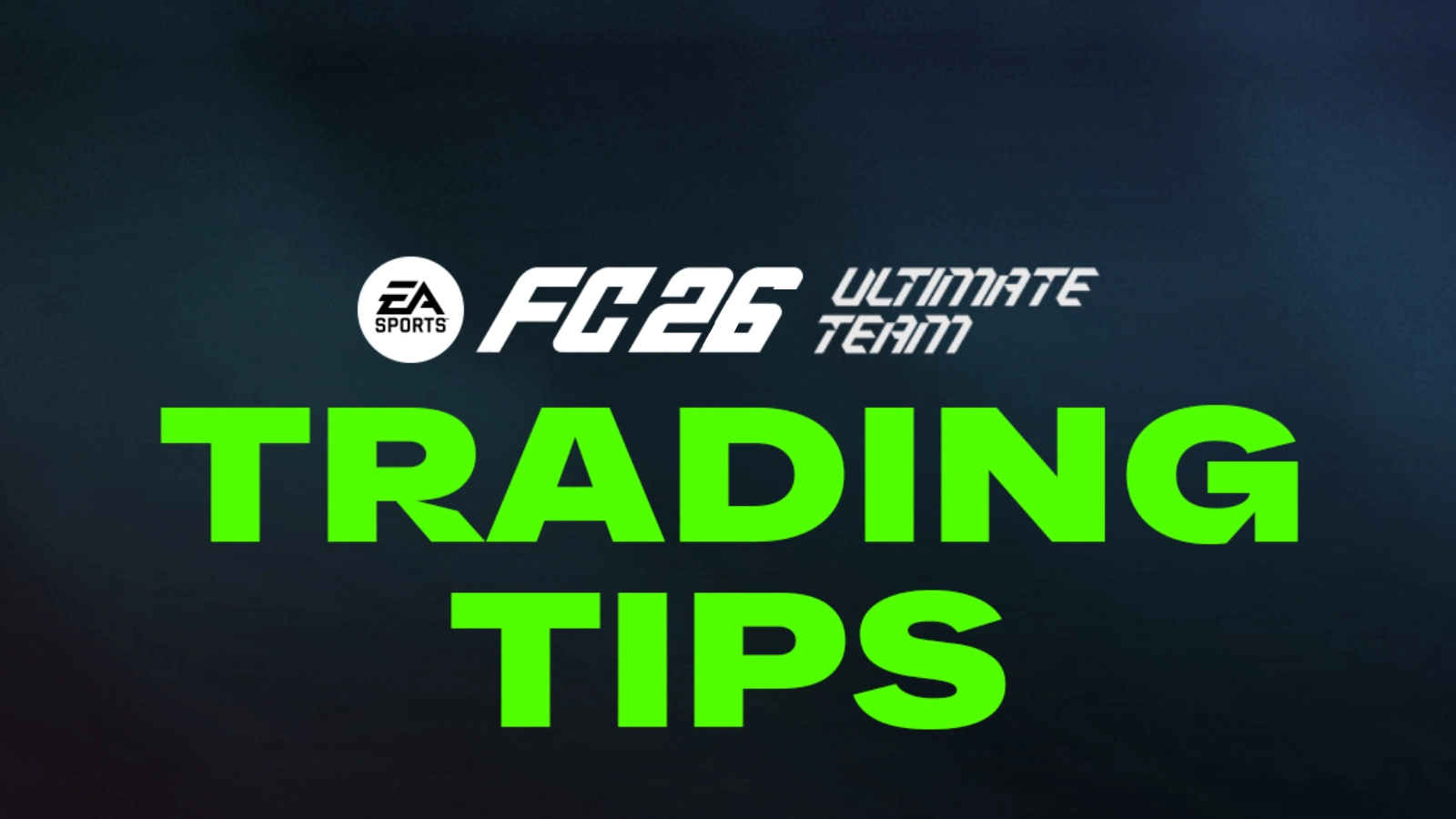
Top 5 Trading Methods in EA FC 26 Early Stages
Amassing FC 26 coins early on is the key to getting ahead. That’s why I’ve put together this guide on the top 5 FC 26 trading methods for the early stages, based on leaks, predictions, and strategies that have worked in previous games like EA FC 25.


