
How to Link EA Account to Twitch and YouTube
You realize something’s missing the moment you open a Twitch drop stream or a YouTube live event tied to EA. The chat is flying, creators are hyped, rewards are being mentioned… but your account isn’t connected.
No packs popping up later, no bonus content, just that quiet feeling of I probably should’ve done this earlier. Linking your EA account sounds simple, yet somehow it always gets pushed to “later” — until it actually matters.
If you're eager to explore more ways to enhance your experience, check out our guide on Best FC 26 Mods to Enhance Your Gaming Experience.
Connecting your Twitch and YouTube accounts to EA is like plugging yourself directly into the ecosystem. Drops, rewards, special events, creator campaigns — suddenly they all start landing where they should.

Linking takes just a few minutes and unlocks benefits you don’t want to miss. FC 26 twitch rewards that could land you packs brimming with meta FC players to dominate online lobbies.
Preparing for the Link-Up
The journey to unlocking FC 26 twitch rewards begins with a solid foundation, ensuring your accounts are primed for seamless integration. Think of it as scouting the perfect player before signing them— you'll need your EA account details at the ready, the one tied to your FC 26 progress, alongside active Twitch and YouTube profiles.
This setup isn't just technical; it's the gateway to stories where a casual stream watch evolves into squad-defining moments, like pulling a high-rated evo from a surprise pack.

Start by verifying your EA email for any confirmation needs, and enable two-factor authentication across all platforms to shield your progress from digital foes. Privacy settings play a role too; tweak them to allow connections without exposing too much.
Essential Account Checks
Before diving deeper, run through these foundational verifications to avoid plot twists like failed links. Confirm your EA account age meets the 13+ requirement, and if under 18, loop in parental consent for smooth sailing. Have login credentials handy, as you'll hop between sites, ensuring the tale unfolds without interruptions that could delay your FC 26 twitch rewards.
Linking Your EA Account to Twitch
Hooking up your EA profile opens the door to viewership rewards that can supercharge your FC squad. Think exclusive packs, coins, or even evo items from watching pros battle it out in FC Pro or gameplay reveals.
It's EA's way of rewarding the community for tuning in, especially during big drops like the first gameplay livestream. Without the connection, you miss out on auto-claimed goodies that land straight in your club. As EA SPORTS FC tweeted back in the day:
Prepping Your Accounts Before Linking
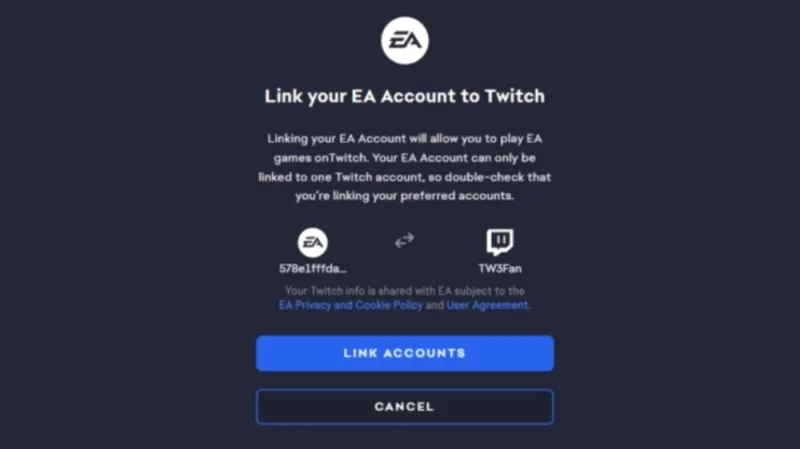
Before you link EA account to anything, make sure everything's set. You'll need an active EA account (the one tied to your FC 26 progress), a Twitch profile, and a YouTube channel. If you're new, create them free – no subs required.
- Verify your EA email is up to date for confirmation codes.
- Enable two-factor auth on all accounts for security – hackers love targeting gamers.
- Check your privacy settings; some links need public profiles for rewards to register.
- Have your login info handy; you'll switch between sites.
Step-by-Step Guide (Link EA Account to Twitch)
Twitch linking is straightforward and takes minutes. Head to the official EA Twitch linking page – it's the safest spot to avoid scams. Sign in with your EA creds, then authorize Twitch to connect. Boom, done.
For those wondering how to link an EA account to Twitch specifically for drops, just follow the prompts to confirm. Once linked, watch eligible streams (marked with drops enabled) for at least the required time, like 60 minutes for basic packs.
If issues pop up, like "account already linked," unlink from EA settings first. Rewards usually appear in-game within 24 hours, but check your notifications if they're late.
Step-by-Step Guide (Link EA Account to YouTube)
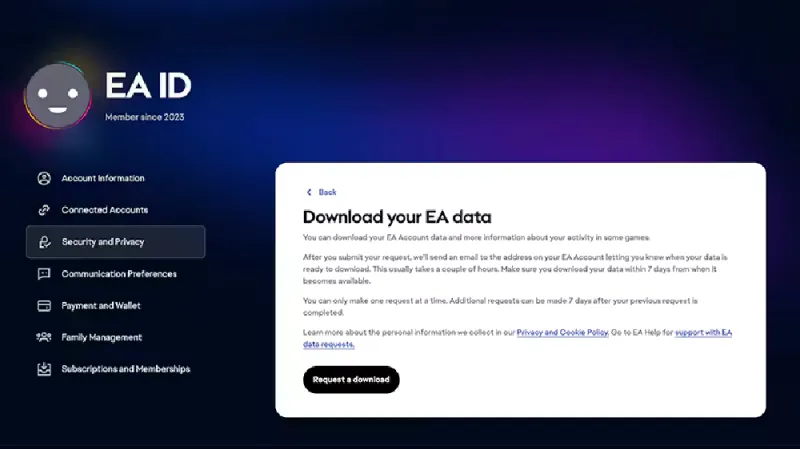
YouTube's process starts on their side. Go to your YouTube settings, find Connected Apps, and select Electronic Arts. It'll redirect to EA for approval – grant access, and you're golden.
This is key if you want to link an EA account to YouTube for video rewards or community events. After connecting, subscribe to official channels like EA SPORTS FC for alerts on drop-eligible videos. Watch the full stream or vid, and rewards sync to your FC 26 account.
Pro tip: Use the same Google account tied to your YouTube for smoother integration, especially if you're on Android.
How to connect your Twitch and YouTube accounts to your EA Account!
Troubleshooting Common Linking Issues
Glitches happen, but most are easy fixes. If the link fails, clear your browser cache or try incognito mode. Ensure you're not using a VPN, as it can be flagged as suspicious.
- Account mismatch: Double-check you're signing into the correct EA profile – the one with your FC progress.
- Age restrictions: Must be 13+ for Twitch/YouTube, and EA might require parental consent under 18.
- Region locks: Some rewards are geo-specific; use a supported country.
- Unlink and relink: From EA account settings, disconnect, then retry.
If all else fails, hit up EA Help chat – they're quicker than forums for account stuff.
Benefits of Linking for EA FC 26 Players
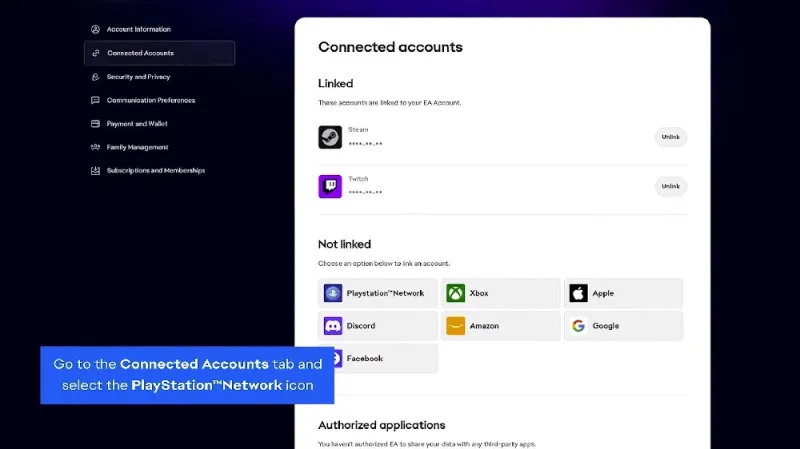
Beyond drops, linking amps your gaming life. Get notified about exclusive events, like FC Pro broadcasts, where watching nets you pro player items. It also ties into cross-progression, keeping your squad synced if you switch platforms.
Speaking of squads, optimizing your EA FC Squad requires FC 26 players that are overpowered and meta!
Rewards vary: Basic watches give packs, longer sessions unlock evos or coins. During launches, you might snag early access items. It's passive income for your club while you chill.
Managing and Unlinking Your Connections
Once linked, manage everything from your EA account dashboard. View connected apps, revoke access if needed – handy if you change Twitch handles. Here's a quick table of key links and what they do:
Platform | Linking URL/Method | Key Benefit | Unlink Location |
| Twitch | ea.com/twitchlinking | Drops during live streams | EA Account > Connections |
| YouTube | YouTube Settings > Connected Apps | Rewards from videos | EA Account > Connections |
| General EA | help.ea.com | Troubleshooting support | Browser settings cleared |
Maximizing Rewards After Linking
Follow EA's event calendar, announced on socials, to catch drops-enabled streams— from basic packs after short watches to premium hauls like the FC 26 twitch prime pack for longer sessions. Combine with in-game objectives that require viewing, stacking FC 26 twitch rewards for maximum impact.

Watch on multiple devices if rules allow, but steer clear of bots to avoid bans, preserving your story's integrity. Communities share tips on upcoming FC 26 twitch drops, turning collective wisdom into personal victories that fuel your squad's rise.
Event Type | Watch Time | Potential Rewards | Tips for Success |
| FC Pro Broadcasts | 60+ minutes | Packs, Coins | Tune in early, stay logged |
| Gameplay Reveals | Full video | Evo Items | Subscribe for alerts |
| Community Streams | 30 minutes | Player Loans | Engage in chat for bonuses |
| Promo Events | Varies | Special Cards | Check schedule weekly |
| Launch Streams | 90 minutes | Early Access Packs | Multi-device viewing |
As popular streamer Castro1021 exclaimed on X during a drop event, "FC 26 Twitch drops are insane this year! Linked up and already packed a banger – don't sleep on it!". His excitement captures the thrill of turning views into valuable FC 26 twitch rewards.
Wrapping Up
As this chronicle concludes, linking your EA account to Twitch and YouTube emerges as a pivotal plot point in your FC 26 journey, unlocking a steady stream of FC 26 twitch rewards that propel your team to new heights.
From initial setups to reward maximization, each element weaves into a rewarding narrative that keeps the game fresh and exciting. Get FC players now and bolster your lineup today!
Podcast audio
Listen to the audio version of this blog post.
Your browser does not support the audio element.

