
Best Settings for FC 26 Camera, Gameplay and Controller
The match hung in the balance during a heated online derby, where a swift camera adjustment revealed an unmarked winger sprinting into space, leading to a game-winning cross that shifted momentum and sealed the victory.
In EA FC 26, fine-tuning these elements transforms chaotic plays into controlled dominance, where every angle and input response shapes the flow of battles in Ultimate Team, turning average sessions into showcases of precision and strategy.
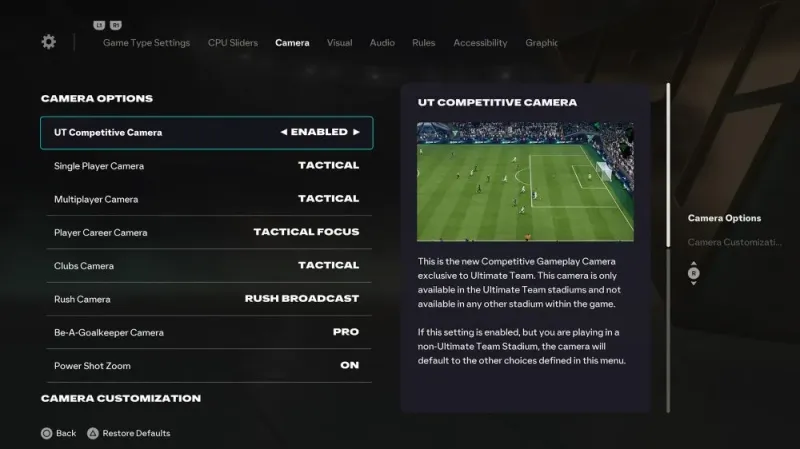
With optimized setups, accumulating EA FC coins through consistent wins becomes effortless, fueling investments in meta squads that amplify your edge. This customization crafts immersive narratives of adaptation, where mastering the unseen mechanics elevates casual gamers to competitive forces, weaving tales of triumph through tailored views and responsive controls.
To get the most out of Ultimate Team, don’t miss our article on the EA FC 26 Guide to Controllers: Gamepad vs Keyboard.
Most Important FC 26 Settings

Diving straight into EA FC 26 without customizing can feel clunky, especially if you're coming from older versions. The best FC 26 settings ensure responsiveness, better visibility, and control that matches your style.
For instance, pros swear by competitive presets because they strip away assists, forcing you to rely on skill – that's where real growth happens. Adjusting these isn't just about comfort; it's about adapting to the game's meta, like faster pace and precise defending. With the right FC 26 settings, you'll notice smoother transitions between attack and defense, reducing those rage-quit moments.
Many gamers overlook how these tweaks interact. A solid camera view pairs perfectly with sharp controller inputs, making your gameplay flow naturally. Remember, online modes lock in competitive rules, so practicing with the best FC 26 settings offline prepares you for ranked battles. It's all about consistency – once you nail this, your overall performance skyrockets.
The Best Camera Presets in FC 26

Pairing these with FC 26 best gameplay & Controller settings ensures seamless integration for competitive play. The camera is your window to the pitch, and getting it wrong can make spotting runs or defenders impossible. Adjusting FC 26 camera settings like height and zoom tailors the view to your style. In the best FC 26 settings, focus on views that balance overview and detail. Pros often go for Co-op or Tele Broadcast because they provide tactical awareness without zooming too close.
Tele Broadcast
The competitive go-to. It balances width, clarity, and player visibility, making it perfect for Ultimate Team, Rivals, and Weekend League. Height at 10, zoom at 10. Perfect for dribbling and close control, as it feels more immersive and helps in 1v1 situations.
Co-op
Set height to 20 and zoom to 0. This gives a wide field view, ideal for seeing passing lanes and off-ball movements. It's great for possession play, letting you anticipate plays before they happen. The best camera in FC 26 for tactical awareness is Co-op with max height.
Ultimate Team Competitive Camera
Enable this for stadium-specific modes – it defaults if available, adding a pro feel to your matches

End-to-End
This one track plays vertically from behind the goal. Fun for a novelty match, but terrible for awareness, especially when defending wide runs or switching play.
Rush Broadcast (for FC Rush mode)
With Rush being a faster 5v5 format, EA introduced a specialized preset. Rush Broadcast sits slightly closer to the action (zoom ~10) but still keeps the pitch in view. It makes quick counters easier to read, while End-to-End in Rush feels more like a gimmick.
Pro Camera (Player Career)
If you want immersion in Player Career, Pro Camera is the way to go. It locks behind your player, with customizable zoom (up to 20) and swing/speed options. This makes you feel like you’re really on the pitch, though it’s not viable for competitive 11v11 modes.
Classic
The old-school FIFA angle. It works fine, but feels flat compared to Tele Broadcast. You lose vertical awareness, making it harder to exploit space.
Reddit’s discussion on new camera views highlights how the Competitive preset improves visibility for pros. When fine-tuning your FC 26 camera settings, experiment in practice mode to avoid mid-game surprises.
As pro creator NealGuides shared on X, "Co-op 20 height zero zoom is the most superior" – a tip that's helped countless players dominate visually. Experimenting in practice mode aligns the view with FC 26's best gameplay & Controller settings.

Extra Settings (Far Side Focus, Ball Tracking Speed, Penalty Area Zoom)
These finer details let you personalize your setup further. For example, keeping Far Side Focus around 10 helps you see action on the far wing without losing clarity. Setting Ball Tracking Speed to 0 ensures smoother, more predictable gameplay visuals. And Penalty Area Zoom around 10 gives just enough focus inside the box without blinding you to counterattacks.

Alternatives Worth Trying
Not everyone vibes with the same setup. Here are two alternatives that some players prefer:
- Co-op Camera:
- Best for tactical thinkers who want to see nearly the entire pitch.
- Downsides: Harder to dribble and time shots since players look tiny.
- Default Broadcast:
- Easy for beginners transitioning into competitive play.
- Downsides: Doesn’t give as much of the pitch view as Tele Broadcast.
How Camera Settings Affect Different Playstyles
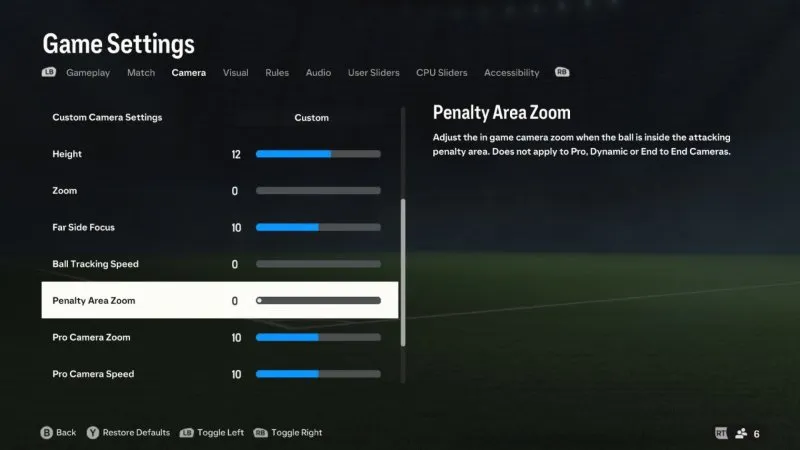
These views complement FC 26 best gameplay & Controller settings for specific tactics.
- Counter-attack players: A higher camera helps you see wing runs earlier, letting you whip in through balls before defenders recover.
- Possession players: Lower height and minimal zoom keep things tighter, so you can ping short passes around midfield.
Defensive players: Tele Broadcast’s wider field lets you spot incoming runs and position your backline better.
This is why top-tier players never stick with default settings—they’re literally leaving advantages on the table.
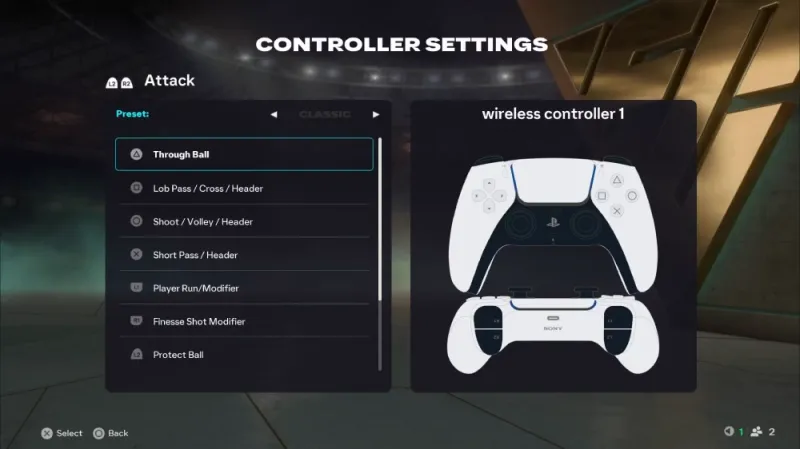
Boost your edge by opting to buy FC 26 coins for squad upgrades that complement these settings.
Controller Inputs in the Best FC 26 Settings
This table outlines FC 26's best gameplay & Controller settings for precision. The best FC 26 settings here emphasize raw input over assists, especially in competitive play. Start with the classic or competitive preset, as it's familiar and allows custom swaps for comfort. Here's a quick table of key controller tweaks:
Setting | Recommended Value | Why It Works |
| Analog Sprint | Off | Ensures full speed on any trigger press, avoiding partial sprints that slow you down in chases. |
| Vibration Feedback | Off | Reduces distractions and input lag for quicker reactions in heated moments. |
| Trigger Effect | Off | Eliminates resistance, making shots and passes feel instant – a must for pros. |
| Timed Finishing | On | Boosts shot power and accuracy with green timing, turning good chances into goals. |
| Player Lock | Off | Allows flexible switching, essential for dynamic defense and attacks. |
FC 26's best settings include disabling vibration for reduced lag. In your FC 26 controller settings, set auto switching to air balls and loose balls only – this handles chaos without taking control away. Right stick sensitivity? Try 4-6 for balanced player swaps. These tweaks in FC 26 best gameplay & Controller settings make inputs snappy.
THE BEST FC 26 CONTROLLER AND CAMERA SETTINGS!
These are the best FC 26 settings that make your inputs feel snappy, like you're one with the game. To get the most out of these best FC 26 settings, build a strong EA FC Squad with top FC players. If you're short on in-game currency for upgrades, some savvy gamers choose to buy FC 26 coins to accelerate their progress smoothly.
Gameplay Mechanics with the Best FC 26 Settings
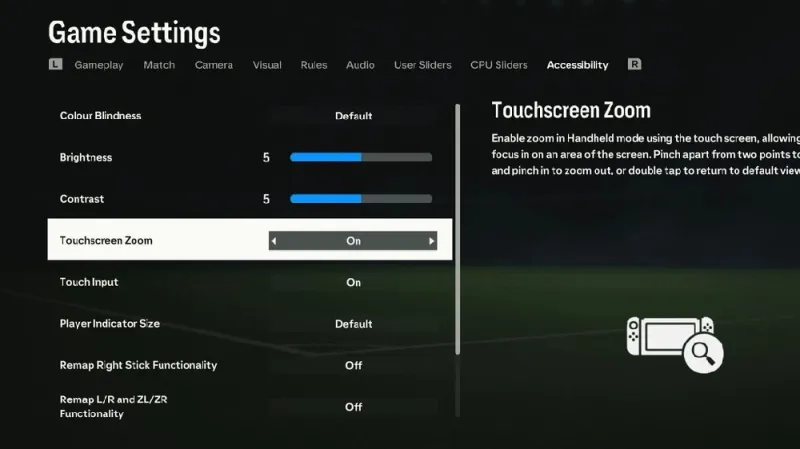
Gameplay ties into FC 26 best gameplay & Controller settings for skill focus. Opt for competitive over authentic for that explosive feel – it's faster and rewards smart decisions, mirroring online rivals.
- Defending System: Go Advanced for manual control over tackles and challenges. It uses separate buttons for precision, reducing fouls in the box. If you're transitioning, start with Tactical for AI help, but pros prefer Advanced for its higher skill ceiling.
- Shot Assistance: Assisted with consistency in aiming toward the goal, reliable for creating multiple chances. If you're elite, switch to Precision for harder, faster shots with manual direction. Semi-assisted passes balance FC 26 best gameplay & Controller settings.

- Through Pass: Semi-assisted strikes the perfect balance between control and safety, eliminating the risk of full manual input. It's a professional favorite for exploiting defensive gaps.
- Ground Pass: Using assisted mode for your passes can seriously improve your accuracy and help you keep possession, especially when you're getting pressed hard by defenders.
- Pass Receiver Lock: Late setting allows you to adjust passing direction until the last moment, which is crucial for maintaining possession.
Tweaking your FC 26 gameplay settings like this in the best FC 26 settings aligns with how the game is meant to be played competitively. Custom sliders for offline? Adjust player speed and acceleration to taste, but remember they don't affect online. This setup in the best FC 26 settings makes defending feel rewarding and attacks more potent.
Pro Tips to Level Up Your Best FC 26 Settings
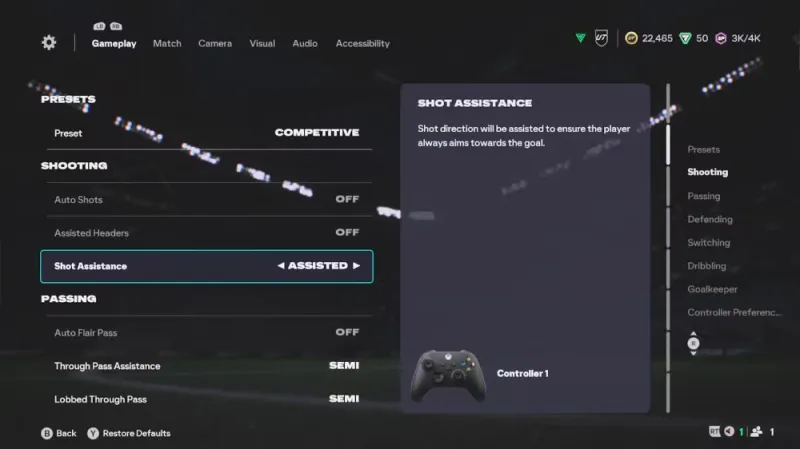
Once you've set the basics, layer in these tips for an extra edge. Layering tips enhance FC 26 best gameplay & Controller settings – focus on how the camera and controller sync with gameplay. Disable unnecessary assists to build muscle memory; it's tough at first, but it pays off in wins.
Turn off Power Shot Zoom for cleaner views. And don't forget, the best FC 26 settings evolve with patches, so revisit them after updates. For squad synergy, pair these with high-pace players who thrive in explosive modes. Custom sliders refine FC 26 best gameplay & Controller settings offline.
Wrapping Up
The FC 26 best gameplay & Controller settings transform sessions. Start small, adjust one category at a time, and you'll see improvements fast. Whether dominating Ultimate Team or casual kicks, these tweaks keep you ahead. Jump in, experiment, and own the pitch
FC 26 best camera settings are one of the easiest wins you can grab. It costs nothing, takes 2 minutes to set up, and immediately changes how much control you feel in-game. Pair those settings with a strong squad and a good eye for meta stats, and you’ll notice a huge difference. Upgrade with coins to fine-tune your team – explore options today.
Podcast audio
Listen to the audio version of this blog post.
Your browser does not support the audio element.Frequently asked questions
Related Blogs

Top 5 FC Pro Open 26 Tactics and Formations [+ Codes]
The roar of the crowd surged as the screen flashed the final score, a testament to the underdog's improbable run powered by a pro-level setup that dismantled the favorites.

How to Fix FC 26 lag | Ping Optimization & Input Delay
EA FC 26 Lag Fix Guide: Fix Input Delay, Connection Issues, Ping Optimization, PS5/PC Tips & Server Checks for Online Matches.

Best FC 26 Formation and Tactics [+Codes]
This is where FC squads with the best formation and custom tactics after the patch make all the difference. The right setup can suddenly make your team feel alive again — defenders stepping up at the right time.


