
How to Check EA FC 26 Servers Status
A tense Ultimate Team session ground to a halt mid-transfer market snipe, as a sudden disconnect sparked a wave of frustration across online communities, turning eager traders into detectives hunting for outage clues.
In EA FC 26, these moments underscore the fragile balance between immersive gameplay and backend reliability, where scheduled updates or unexpected surges can disrupt global matches, leaving players to piece together status reports from scattered sources.
Once the green light returns, the rush resumes with opportunities to buy FC players that fortify squads against future hiccups, ensuring seamless progression in modes like Rivals or Champs.

The EA FC 26 Server Status
Picture a bustling virtual arena where millions converge, and suddenly, the gates creak under pressure – that's the reality when checking the EA FC 26 Servers Status becomes a ritual for dedicated fans.
Official channels serve as the first beacon in this quest, guiding users through the fog of uncertainty with precise updates on whether the realms are thriving or troubled.
The EA Help platform stands as a sentinel, offering a dedicated page where selecting your platform unveils the current EA FC 26 Servers Status in real time. Here, indicators glow green for smooth sailing or flash warnings during storms, ensuring you're never caught off guard.
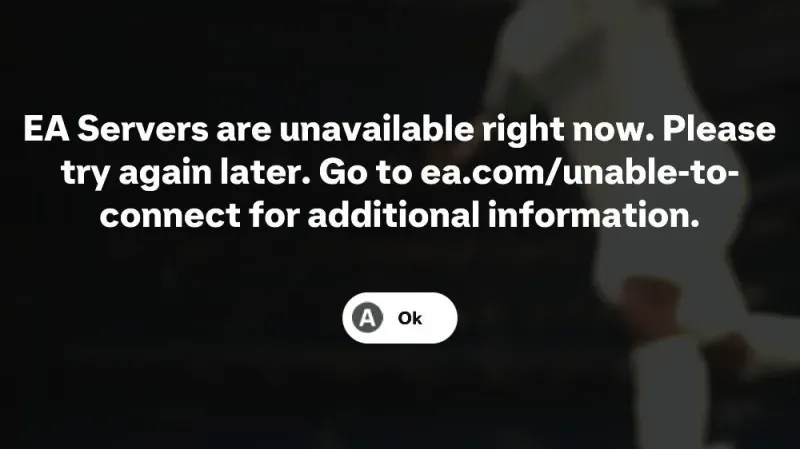
Common Issues Over EA FC 26 Servers Status
In the lore of online gaming, villains like high traffic and unscheduled glitches often plague the EA FC 26 Servers Status, turning epic sessions into cautionary tales. EA Sports servers bear the brunt during massive promos, where hordes descend upon the market, straining the infrastructure and leading to widespread woes.
Questions like Why can't I connect to the EA servers on FC 26? arise when regional spikes or platform hiccups disrupt the flow, leaving players stranded. EA servers down notifications spike during these times, as seen in community outcries where the EA FC 26 Servers Status flips from stable to chaotic.

Scheduled EA FC 26 maintenance adds another layer, with routine Tuesday or Thursday rituals lasting 1-3 hours to fortify the realms against future threats. FC26 servers, powering everything from matches to transfers, demand this upkeep to maintain the saga's continuity.
Global Data Centers Overview
FC 26 runs on a worldwide network of data centers to minimize lag based on your location. Here's a breakdown in a handy table:
Region | Key Locations |
| Europe | Amsterdam, Dublin, Frankfurt, Helsinki, London, Madrid, Milan, Paris, Tel Aviv, Warsaw, Zurich |
| Asia | Dubai, Hong Kong, Manama, Mumbai, Singapore, Tokyo |
| Oceania | Sydney |
| North America | Ashburn, Council Bluffs, Dallas, Des Moines, Los Angeles, Mexico City, Miami, Portland |
| South America | Buenos Aires, Lima, Santiago, São Paulo |
| Africa | Johannesburg, Lagos |
Picking a server close to you can improve responsiveness, especially in modes like Clubs or Online Seasons. EA's worked on ping improvements this year, making gameplay feel snappier overall.
How to Check FC 26 Servers' Status

First off, don't panic if you can't connect. There are reliable spots to verify if the issue is on EA's end or yours. Start with official tools for the most accurate EA FC 26 Servers Status updates. Just head over there and select the platform you're on, like PlayStation, Xbox, or PC. They'll show if servers are up, under maintenance, or facing outages.
Another solid move is following the EASFCDirect account on X. They drop instant alerts about any hiccups. For example, as the EA SPORTS FC Direct Communication team tweeted during a recent fix: "The issue affecting connections to EA Servers after launching FC 26 should now be resolved. Thank you for your patience." Quotes like that keep the community in the loop and show EA's trying to handle things swiftly.
If you're in-game, keep an eye out for notifications popping up when you log in – they'll straight-up tell you if servers are offline for patches or overloads.
Troubleshooting When You Can't Connect
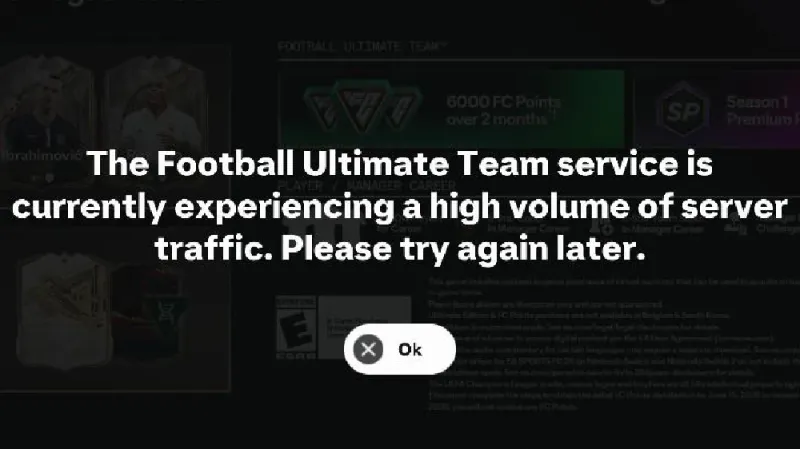
When the EA FC 26 Servers Status reads clear, yet shadows linger, delve into personal realms for hidden foes. A simple router reboot often banishes ghosts, restoring harmony to the EA FC 26 Servers Status experience.
Verify NAT types and disable VPNs, as these can masquerade as villains disrupting the EA FC 26 Servers Status flow. If woes persist, EA Help offers a lifeline with chat support, unraveling mysteries behind the EA FC 26 Servers Status veil.
These steps bridge the gap between reported calm and actual chaos.
- Restart the console or PC to clear temporary glitches.
- Verify game files if on PC – Steam or EA App has options for that.
- Disable VPNs, as they can mess with ping.
- Update your game and system software to avoid compatibility snags.
How To Fix EA Sports FC 26 Unable To Connect To EA Servers
Offline Alternatives While Waiting
No online? No sweat – dive into offline modes to keep the skills sharp. Kick-Off lets you play quick matches against AI or friends locally. Career Mode is perfect for building your dream club without needing the net. Tournament Mode offers structured cups to simulate real competitions.
These modes don't rely on servers, so they're your backup plan during downtime. Plus, it's a chance to experiment with tactics you'll crush with online once FC 26 Servers Status is back to normal.

Community Echoes on EA FC 26 Servers Status
The fellowship of gamers rallies on platforms like Reddit, where Reddit’s discussion threads become campfires for sharing war stories about the EA FC 26 Servers Status. One such gathering laments persistent disconnections, mirroring the collective sigh when unable to connect to FC 26 becomes a recurring plot twist.
Meanwhile, FC Direct communication via X acts as the town crier, broadcasting urgent dispatches about the EA FC 26 Servers Status to keep the community aligned. As popular FC 26 gamer Nick28T vented on X, "Hey guys @EASPORTSFC @EASFCDirect Just so you know PC #FC26 is unplayable now. Every game online disconnects...", capturing the raw exasperation that echoes through downtime episodes.
Down Detector emerges as a vigilant scout, aggregating user reports to map the EA FC 26 Servers Status across regions, revealing if the storm is local or global in scope.
Proactive Paths
Bookmark sentinels like EA Help and enable alerts from FC Direct to foresee EA FC 26 Servers Status shifts. Communities on Reddit reveal early omens, turning potential pitfalls into prepared adventures. For those haunted by lag beyond servers, our guide on How to Fix FC 26 lag offers deeper enchantments to refine your realm.

Tips to Avoid Future Headaches
In the ever-evolving tale of EA FC 26, vigilance over the EA FC 26 Servers Status transforms obstacles into mere chapters of a grander legend. Remember, most outages get fixed quickly, so use the time to watch highlights or tweak your squad offline. Keeping an eye on FC 26 Servers Status turns potential rage quits into minor pit stops.
Armed with these insights, navigate disruptions with grace, emerging stronger for the next conquest. Get FC players now to fortify your arsenal today.
Podcast audio
Listen to the audio version of this blog post.
Your browser does not support the audio element.Frequently asked questions
Related Blogs

How to Fix FC 26 lag | Ping Optimization & Input Delay
EA FC 26 Lag Fix Guide: Fix Input Delay, Connection Issues, Ping Optimization, PS5/PC Tips & Server Checks for Online Matches.

How to Find Cheapest SBC Solutions in FC 26
In EA FC 26, Squad Building Challenges reward this kind of precision, offering paths to elite rewards through clever combinations that keep costs manageable amid fluctuating prices.

Best FC 26 Formation and Tactics [+Codes]
This is where FC squads with the best formation and custom tactics after the patch make all the difference. The right setup can suddenly make your team feel alive again — defenders stepping up at the right time.


