
How to Unlock FC Transfer Market In The Web App
So, you’ve jumped into EA FC 25 and are ready to build your dream squad, but there’s a catch: you can’t access the Transfer Market on the Web App. Don’t sweat it—you’re not alone, and I’ve got your back. Unlocking FC 25 Transfer Market access on the Web App is a must for trading players, sniping deals, and managing your Ultimate Team on the go.
If you’re interested in Web App, you might also enjoy our full guide on EA FC 26 Web App.
Why the Web App’s Transfer Market Is a Big Deal
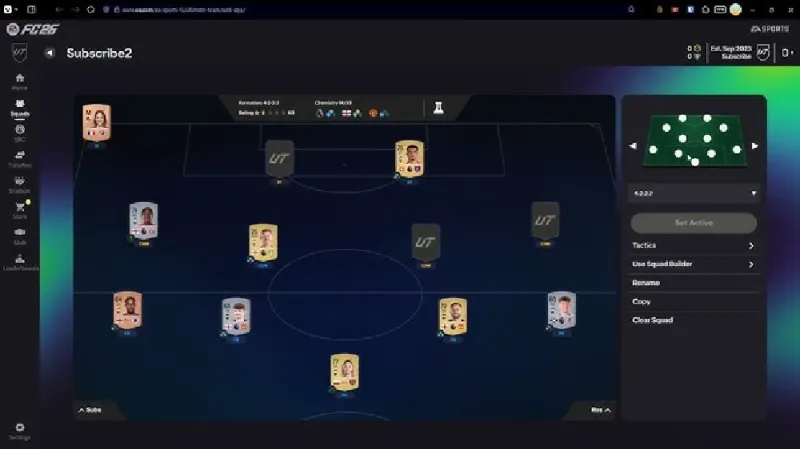
The FC 25 Web App (and its mobile sidekick, the Companion App) lets you manage your Ultimate Team from anywhere—your couch, work, or even while waiting for your pizza to arrive. The Transfer Market is where the magic happens: you can buy and sell players, snag bargains, and build your squad without firing up your console or PC. But EA has tightened the screws to stop bots and coin farmers, so new or less active players need to earn access. Here’s how to make it happen.
Transitioning from FC 25 to FC 26 Transfer Market Access
If you're carrying over from FC 25, your transfer market access should unlock automatically in FC 26 if your account was in good standing, as per EA's launch update on September 12, 2025. This includes no prior bans and active play before August 1, 2025. For a smooth transition, link your accounts early and claim pre-season rewards, which can boost your market activity.
Community posts on EA forums note that if you unlocked it in FC 25 by completing objectives, it often persists, but new PC accounts might need re-verification. Focus on consistent logins to maintain status—missing days can reset progress. This setup lets you dive into trading without delays.
Steps to Unlock FC 25 Transfer Market Access
EA has made it clear that FC 25 Transfer Market access on the Web App isn’t automatic for everyone. You’ll need to show you’re a legit player by enabling the right settings and staying active in Ultimate Team. Here’s the step-by-step breakdown:
1. Enable Tracking Settings

EA needs to track your activity to ensure you’re not a bot. This means turning on some settings both on the Web App and in the game.
- On the Web App:
- Head to the Settings menu (bottom left on PC, top left on mobile).
- Turn on “Enable Usage Sharing” to allow EA to monitor your activity.
- Also, enable “Enable Playtime” to track your time in Ultimate Team.
- In the Game (Console/PC):
- Launch EA FC 25 on your PlayStation, Xbox, or PC.
- Go to Settings > Online Settings > Privacy Settings.
- Enable “Usage Sharing” to share gameplay data.
- Turn on “Share of Playtime Usage Data” to let EA track your playtime.
These settings are like the VIP pass to the Transfer Market. Without them, EA won’t give you access, so double-check they’re all on.
2. Play Actively in Ultimate Team

If you’re new to EA FC 25 or didn’t play EA FC 24, you’ll need to prove you’re an active player. This is where the grind comes in.
- Play Matches: Play at least three full Ultimate Team matches every day. Whether it’s Squad Battles, Division Rivals, or other modes, this shows EA you’re engaged.
- Log In Daily: Open the Web App or Companion App at least once a day to keep your account active.
- Use the In-Game Market: Even though you can’t trade on the Web App yet, make some moves on the Transfer Market in the game itself. Buying or selling players here can boost your activity profile.
There’s no set number of days to unlock FC 25 Transfer Market access—it depends on your engagement. Some players get access in a few days, while others, especially new accounts, might wait longer. Consistency is key!
Daily Routines to Speed Up Unlocking
Beyond the basics, grind specific modes like Squad Battles or Rivals for at least three matches daily, as updated in Dexerto's FC 26 guide from August 18, 2025. This builds your activity profile faster than casual play.
Log into the web app or companion app once a day to register engagement—EA tracks this via enabled usage sharing. Try quick objectives in Ultimate Team, like simple SBCs, to show legit play.
Reddit users in r/EASportsFC report that combining in-game market use with web logins cuts wait times to a few days for most. Avoid suspicious patterns, like rapid logouts, to prevent flags. Stick to this routine for reliable access.
3. Check for Bans or Restrictions
If you’ve been banned from the Transfer Market in EA FC 24 or earlier games, that ban might carry over to EA FC 25. Check your account status to ensure it’s in good standing. If you suspect an issue, contact EA support through their help page (EA Help), but note that EA advisors can’t manually unlock the market. You’ll need to earn it through gameplay.
Tips and Troubleshooting
Unlocking FC 25 Transfer Market access can feel like a quest, but these tips will help you stay on track:
- Be Patient: Some players report waiting days or even weeks for access, especially if their account is new or hasn’t been active in past games. Keep playing and logging in.
- Double-Check Settings: Glitches can happen. Make sure all tracking settings are enabled, both in the game and on the Web App.
- Stay Updated: Follow community forums like Reddit’s r/EASportsFC (Reddit) for tips from other players or updates on EA’s policies.
- Avoid Shady Shortcuts: Some sites offer accounts with unlocked markets, but this violates EA’s terms and could lead to bans. Play fair and earn it legit.
If you’ve been grinding for days and still don’t have access, don’t panic. Keep up the daily matches and logins, and check EA’s official help page for any updates. Some players on forums mentioned it took until August in EA FC 24 to unlock, so persistence pays off.
Handling New Account Restrictions in FC 26

For fresh accounts in FC 26, EA's tightened rules mean longer waits, per their help page updated for 2025. You must enable all tracking—usage sharing and playtime data—in both app and game settings.
Play full matches daily, and use the in-game market for small trades to prove activity. If banned in prior titles, appeals via EA support are key, though they won't manual unlock.
YouTube guides from September 2025 emphasize patience, as some wait weeks, but consistent effort pays off. Once unlocked, maintain it by avoiding coin farming suspicions. This process filters bots, keeping the market fair for real players.
Advanced Tips for Maintaining Access Long-Term
Once unlocked, keep access by staying active—log in weekly and play modes regularly, as EA monitors ongoing engagement per their FC 26 pitch notes. Use the companion app for mobile trades to boost profiles. Community tips from SuperCoinsy highlight watching for server updates around launch, which can reset settings; always re-check privacy options post-patch.
If access drops, replay matches and contact support with details. Integrate with new features like Rush events for extra activity points. This ensures you can snipe deals year-round without interruptions.
Players often overlook cross-platform linking, but enabling it syncs progress across PC, console, and app, strengthening your account's legitimacy. Forums suggest tracking your playtime via EA's tools to self-monitor.
Conclusion
Unlocking FC 25 Transfer Market access on the Web App is your ticket to trading players, building your squad, and staying ahead in EA FC 25 Ultimate Team. By enabling the right settings, playing actively, and keeping your account in good standing, you’ll be sniping deals and selling players in no time.
It might take a bit of patience, but the payoff is worth it. So, fire up EA FC 25, get those matches in, and soon you’ll be ruling the Transfer Market from your browser or phone.
FAQ Section
Why is the Transfer Market important in the FC 25 Web App?
The Transfer Market allows buying and selling players, snagging bargains, and managing your Ultimate Team without using your console or PC.
How do you enable tracking settings on the Web App?
Go to the Settings menu, turn on “Enable Usage Sharing” and “Enable Playtime” to allow EA to monitor your activity.
What in-game steps help unlock the Transfer Market?
Play at least three full Ultimate Team matches daily, log in daily, and use the in-game market for buying or selling players.
How can bans affect Transfer Market access?
Bans from previous games like FC 24 may carry over; check your account status and ensure it's in good standing.
What tips help with troubleshooting unlock issues?
Be patient as it can take days or weeks, double-check settings, and follow community forums like Reddit’s r/EASportsFC for updates.


